Why does your computer start giving errors that are incomprehensible to ordinary users at some point in operation and how to deal with it?
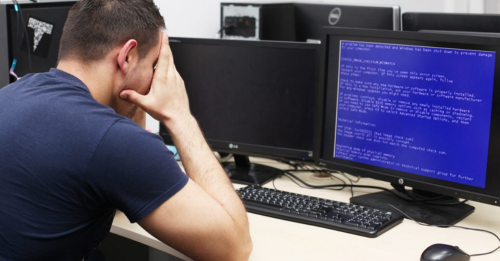
The Blue Screen of Death is a serious error that can occur on Windows computers due to a variety of factors.
Step-by-step instructions for eliminating this error from the publication "Apostrophe".
Use these hacks if there's a problem.
Restart your computer
Sometimes, a simple reboot can resolve a BSoD caused by a temporary failure. This action will help to restart all processes and solve the problem.
Uninstall Recently Installed Software
Newly installed software, especially drivers, may not be compatible with your current system configuration. Uninstall any software installed just before BSoD.
Update Your Drivers
Outdated, incompatible, or faulty drivers are one of the main causes of BSoD. Update all drivers, especially graphics and network drivers.
Use System Restore
System Restore allows you to resuscitate your computer to a point in time when it worked normally. This can eliminate BSoDs caused by changes in system files or settings.
Check System Files
Windows has a built-in system file checker utility that can scan and repair corrupted system files. Run the sfc /scannow utility on the command line with elevated privileges.
Check your hard drive for errors
BSoD can occur due to errors on the hard drive. Run the Windows Error Checking Utility to check your hard drive for errors.
Reinstall Windows
If other methods don't resolve BSoD, you may need to install Windows. This will destroy all the data on the system drive, so be sure to back it up.
Common BSoD Error Codes:
SYSTEM THREAD EXCEPTION NOT HANDLED: Often caused by outdated or incompatible drivers.
SYSTEM_SERVICE_EXCEPTION: Caused by GUI errors, faulty drivers, or corrupted system files.
Unmountable Boot Volume: Occurs when the computer is unable to boot from the disk.
Windows Error 0xc00000e: Related to hardware issues or corrupted system files.
0×0000001A: Caused by memory management issues.
Bad System Config Info: Often occurs due to incorrect system configurations.
0×000000EF: Can be caused by a variety of reasons, including faulty drivers, malware, and dust on computer components.
nvlddmkm.sys: Occurs due to defects in NVIDIA drivers.
Read also: How To Clear Telegram Cache Without Losing Important Data: Expert Advice
Do you want to keep abreast of the latest events from the region and beyond? Subscribe to the Telegram channel "Voice of the Carpathians" and be the first to receive the latest information every day!
Читайте також:
- Торгівля органами: що ховається за 56 нирками?
- Нітратний імпорт уже в Україні та здатен "убити": сезонний смаколик є одним з небезпечних
- На Закарпатті розпочинаються масові рейди: сховатися не вийде - тепер вистежують дронами (не ТЦК)
- Дорожнеча б'є рекорди, земля - "гне в могилу": закарпатці готують запаси вже зараз
- Поділитись:
- Twitter(X)
- Telegram
- Viber

Популярний месенджер чи реальна небезпека?: відомо...
Буданов назвав Telegram загрозою націона...
08.09.2024 11:17 181 0 Rumors

Ціни шокують: уже з 27 вересня українці зможуть пр...
Відомо скільки коштуватиме iPhone 16 в У...
11.09.2024 13:01 320 0 Rumors

Уже в жовтні: Microsoft припинить підтримку деяких...
Планується припинення підтримки одразу 7...
11.09.2024 22:01 189 0 Rumors

Українська кіберспортивна команда лідирує за перег...
Гравці української NaVi 22 липня вдруге ...
12.09.2024 13:04 141 0 Rumors

В Apple хочуть блокувати деякі iPhone: хто ризикує...
Вчора, 12 вересня, для бета-тестерів зап...
13.09.2024 23:08 420 0 Rumors

